Workflow Automation in ArcGIS Pro Training Course
Workflow Automation in ArcGIS Pro Training Course delves into advanced workflow automation within ArcGIS Pro, empowering GIS professionals to significantly enhance efficiency and productivity.
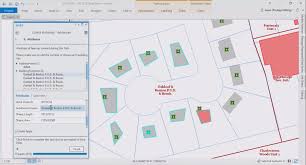
Course Overview
Workflow Automation in ArcGIS Pro Training Course
Introduction
Workflow Automation in ArcGIS Pro Training Course delves into advanced workflow automation within ArcGIS Pro, empowering GIS professionals to significantly enhance efficiency and productivity. Participants will master cutting-edge techniques for streamlining geospatial processes, from data acquisition and analysis to visualization and reporting. Through hands-on exercises and real-world case studies, this course will equip attendees with the skills to design, implement, and manage robust automated workflows, leveraging ModelBuilder, Python scripting, and ArcGIS Tasks to revolutionize their daily GIS operations.
In today's rapidly evolving geospatial landscape, workflow optimization is paramount. This course addresses the critical need for GIS automation to handle increasing data volumes, complex analyses, and tight deadlines. By focusing on ArcGIS Pro's automation capabilities, including geoprocessing automation and the integration of AI/ML workflows, attendees will gain a competitive edge. They will learn to build repeatable processes, reduce manual errors, and free up valuable time for more strategic spatial analysis and problem-solving, ultimately driving digital transformation within their organizations.
Course Duration
5 days
Course Objectives
- Achieve expert-level proficiency in automating diverse GIS tasks within ArcGIS Pro.
- Design and implement highly efficient, optimized geoprocessing models and scripts.
- Develop robust Python scripts for advanced geospatial data processing and analysis.
- Create structured, guided workflows using the ArcGIS Tasks framework for enhanced consistency and collaboration.
- Explore and apply techniques for integrating Artificial Intelligence and Machine Learning into automated GIS workflows.
- Streamline data ingestion, cleaning, transformation, and versioning processes using automated techniques.
- Implement automated routines for data validation and quality control to ensure data integrity.
- Build and share custom geoprocessing tools and Python scripts for organizational-wide use.
- Design automated workflows for complex spatial analysis, including raster and vector operations.
- Create automated processes for generating maps, reports, and other geospatial products.
- Understand and apply best practices for version controlling and managing automated workflows.
- Develop strong troubleshooting skills for identifying and resolving issues in automated GIS workflows.
- Apply automation principles to foster digital transformation and innovation within geospatial operations.
Organizational Benefits
- Significantly reduce manual effort and time spent on repetitive GIS tasks, leading to higher output.
- Minimize resource expenditure associated with manual data processing and analysis.
- Standardize workflows to reduce human error and ensure high-quality, reliable geospatial data.
- Provide timely and accurate geospatial insights through accelerated analysis and reporting.
- Capture institutional GIS knowledge within automated workflows, ensuring continuity and best practices.
- Enable organizations to handle larger volumes of data and more complex projects without proportional increases in staff.
- Accelerate project timelines by automating critical steps in the geospatial production pipeline.
- Free up GIS professionals to focus on advanced analysis, innovation, and strategic initiatives.
- Stay ahead by adopting cutting-edge automation technologies in geospatial operations.
Target Audience
- GIS Analysts and Specialists seeking to automate repetitive tasks.
- GIS Managers and Team Leads aiming to improve team efficiency and standardize workflows.
- Geospatial Developers looking to enhance their scripting and automation skills in ArcGIS Pro.
- Data Scientists working with spatial data and interested in integrating GIS automation.
- Environmental Scientists and Planners needing to automate spatial analysis for large datasets.
- Cartographers and Mappers focused on automating map production and data visualization.
- Remote Sensing Specialists desiring to automate image processing and analysis workflows.
- Anyone currently using ArcGIS Pro who wants to significantly boost their productivity and reduce manual effort.
Course Outline
Module 1: Foundations of Workflow Automation in ArcGIS Pro
- Understanding the principles of GIS workflow automation and its benefits.
- Overview of ArcGIS Pro's automation tools: ModelBuilder, Python scripting, and Tasks.
- Setting up your ArcGIS Pro environment for efficient automation.
- Best practices for planning and designing automated workflows.
- Introduction to geoprocessing tools and their role in automation.
- Case Study: Automating a nightly spatial data update from a public API to a local geodatabase.
Module 2: Mastering ModelBuilder for Visual Workflows
- In-depth exploration of ModelBuilder components: variables, connectors, and tools.
- Building sequential and branching models for complex geoprocessing chains.
- Iterators and feedback loops in ModelBuilder for batch processing.
- Creating custom ModelBuilder tools for reusability.
- Documenting and sharing ModelBuilder workflows.
- Case Study: Developing a ModelBuilder application to standardize land cover classification and change detection for multiple project areas.
Module 3: Python Scripting Fundamentals for ArcGIS Pro
- Introduction to ArcPy, the Python site package for ArcGIS.
- Basic Python syntax and data structures relevant to GIS scripting.
- Accessing and executing geoprocessing tools via ArcPy.
- Working with spatial data objects (feature layers, rasters) in Python.
- Error handling and debugging in Python scripts.
- Case Study: Scripting an automated process to clip a global imagery dataset to a specific administrative boundary and reproject it to a local coordinate system.
Module 4: Advanced Python Scripting & Data Management Automation
- Advanced ArcPy functionalities: cursors for reading/writing attributes, geometric operations.
- Automating data creation, editing, and schema management.
- Batch processing large datasets using Python.
- Integrating external Python libraries (e.g., Pandas, NumPy) for data manipulation.
- Best practices for writing clean, efficient, and robust Python scripts.
- Case Study: Building a Python script to automate the quality control and validation of newly acquired GPS points against existing cadastral data.
Module 5: Implementing ArcGIS Tasks for Guided Workflows
- Understanding the ArcGIS Tasks framework and its role in standardizing processes.
- Creating and configuring custom ArcGIS Tasks with step-by-step instructions.
- Embedding geoprocessing tools, models, and Python scripts within Tasks.
- Managing Task groups and sharing Tasks across an organization.
- Utilizing Tasks for training and onboarding new GIS users.
- Case Study: Designing an ArcGIS Task to guide field technicians through a standardized data collection and submission workflow for utility infrastructure inspections.
Module 6: Spatial Analysis Automation & AI/ML Integration
- Automating complex spatial analysis workflows: network analysis, suitability modeling, predictive mapping.
- Introduction to AI/ML tools within ArcGIS Pro for automated feature extraction and classification.
- Leveraging geoprocessing services for distributed and scalable analysis.
- Automating spatial statistics and geostatistical analysis.
- Exploring advanced raster and image processing automation.
- Case Study: Automating the identification of optimal sites for new solar panel installations based on multiple spatial criteria using ModelBuilder and Python.
Module 7: Automated Reporting, Mapping & Version Control
- Generating automated map layouts and reports using Python and ArcPy.
- Publishing web layers and web maps programmatically.
- Implementing version control for geodatabases and workflows
- Scheduled task execution and integration with enterprise systems.
- Monitoring and logging automated workflow performance.
- Case Study: Developing a complete workflow to automatically generate weekly environmental impact reports, including maps and statistical summaries, from continuously updated sensor data.
Module 8: Real-World Applications & Troubleshooting Strategies
- Review of advanced automation patterns and design considerations.
- Strategies for troubleshooting complex automated workflows.
- Optimizing performance for large-scale automation tasks.
- Discussing GIS automation best practices and emerging trends
- Participants present their automated workflow projects and receive expert feedback.
- Case Study: Implementing an end-to-end automated system for urban growth modeling, including data preparation, predictive analysis, and visualization, with a focus on error handling and performance.
Training Methodology
- Instructor-Led Sessions: Expert-led lectures with clear explanations of core concepts.
- Live Demonstrations: Real-time demonstrations of workflow creation and execution in ArcGIS Pro.
- Practical Exercises: Extensive hands-on exercises and assignments to reinforce learning and build practical skills.
- Case Study Analysis: In-depth examination of real-world scenarios and solutions, fostering critical thinking.
- Troubleshooting Workshops: Dedicated sessions for identifying and resolving common automation challenges.
- Project-Based Learning: Participants will work on developing their own automated workflows throughout the course.
- Q&A and Discussion: Encouraging active participation and peer-to-peer learning.
- Resource Provision: Access to comprehensive course materials, datasets, and code samples.
Register as a group from 3 participants for a Discount
Send us an email: info@datastatresearch.org or call +254724527104
Certification
Upon successful completion of this training, participants will be issued with a globally- recognized certificate.
Tailor-Made Course
We also offer tailor-made courses based on your needs.
Key Notes
a. The participant must be conversant with English.
b. Upon completion of training the participant will be issued with an Authorized Training Certificate
c. Course duration is flexible and the contents can be modified to fit any number of days.
d. The course fee includes facilitation training materials, 2 coffee breaks, buffet lunch and A Certificate upon successful completion of Training.
e. One-year post-training support Consultation and Coaching provided after the course.
f. Payment should be done at least a week before commence of the training, to DATASTAT CONSULTANCY LTD account, as indicated in the invoice so as to enable us prepare better for you.