Training Course on PostGIS for Spatial Database Management
Training Course on PostGIS for Spatial Database Management introduces participants to PostGIS, a powerful spatial extension for the PostgreSQL object-relational database system.
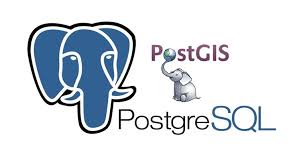
Course Overview
Training Course on PostGIS for Spatial Database Management
Introduction
Training Course on PostGIS for Spatial Database Management introduces participants to PostGIS, a powerful spatial extension for the PostgreSQL object-relational database system. In today's data-driven world, the ability to effectively manage, analyze, and visualize geospatial data is crucial for various industries, including urban planning, environmental science, logistics, and resource management. PostGIS empowers users to store, query, and manipulate complex spatial objects with standard SQL, making it an indispensable tool for building robust geospatial applications and performing advanced spatial analysis.
Through hands-on exercises and real-world case studies, this course will equip participants with the essential skills to leverage PostGIS for efficient spatial database management. From fundamental concepts like spatial data types and coordinate reference systems to advanced topics such as geospatial functions, spatial indexing, and raster data processing, attendees will gain practical expertise in working with large-scale spatial datasets. The training emphasizes open-source GIS tools and best practices, ensuring participants can confidently design, implement, and optimize spatial databases to unlock valuable insights from their geographic information.
Course Duration
10 days
Course Objectives
Upon completion of this training, participants will be able to:
- Install and configure PostgreSQL and PostGIS for spatial data management.
- Understand and apply spatial data types (Geometry, Geography, Raster) in PostGIS.
- Work with Spatial Reference Systems (SRS) and perform coordinate transformations.
- Import and export various geospatial data formats (Shapefiles, GeoJSON, KML) into PostGIS.
- Perform basic and advanced spatial SQL queries for data retrieval and filtering.
- Utilize PostGIS spatial functions for measurement, analysis, and manipulation
- Implement spatial indexing (GiST, SP-GiST, BRIN) to optimize query performance.
- Manage raster data within PostGIS, including storage, querying, and processing.
- Integrate PostGIS with desktop GIS software like QGIS for visualization and editing.
- Apply PostGIS for geocoding and reverse geocoding tasks.
- Design and implement efficient spatial database schemas.
- Understand database administration tasks specific to PostGIS (backup, restore, performance tuning).
- Explore advanced PostGIS functionalities like topology and pgRouting for network analysis.
Organizational Benefits
- Leveraging an open-source solution like PostGIS eliminates proprietary software licensing fees.
- Centralized and efficient management of large, complex spatial datasets.
- Access to powerful spatial analysis capabilities leads to better-informed strategic and operational decisions.
- Streamlined workflows for geospatial data processing and analysis.
- PostGIS offers robust scalability to handle growing volumes of spatial data and concurrent users.
- Seamless integration with various open-source and commercial GIS tools and platforms.
- Fosters the development of custom geospatial applications and solutions.
- Tools for data validation and cleaning ensure high-quality spatial data.
- Utilizing cutting-edge spatial database technology provides a competitive edge in data-driven markets.
Target Audience
- GIS Professionals
- Database Administrators (DBAs).
- Software Developers.
- Data Analysts and Scientists
- Urban Planners and Architects.
- Environmental Scientists and Researchers managing.
- Students and Academics.
- Anyone looking to leverage open-source tools for spatial data infrastructure.
Course Content Modules
Module 1: Introduction to PostGIS and Spatial Concepts
- Understanding Spatial Data: Vector and Raster data models, key spatial concepts.
- Introduction to PostgreSQL: Core features, architecture, and basic SQL.
- What is PostGIS? Its role as a spatial extender for PostgreSQL.
- Setting up Your Environment
- Basic Spatial Objects.
- Case Study: Importing a simple point dataset of city landmarks and visualizing them in QGIS.
Module 2: Spatial Data Types and Coordinate Systems
- Geometry vs. Geography Types: Planar vs. Spherical measurements.
- Well-Known Text (WKT) and Well-Known Binary (WKB)
- Spatial Reference Systems (SRS) and SRIDs
- ST_Transform Function.
- Data Validation and Repair: Ensuring spatial data integrity.
- Case Study: Reprojecting a global coastline dataset from WGS84 (EPSG:4326) to a local projected coordinate system (e.g., UTM) for accurate area calculations.
Module 3: Importing and Exporting Spatial Data
- Using shp2pgsql and pgsql2shp: Command-line tools for Shapefile import/export.
- ogr2ogr Utility: Importing various geospatial formats (GeoJSON, KML, GML).
- Loading Data via QGIS DB Manager: User-friendly interface for data loading.
- Creating Tables with Spatial Columns: Defining geometry types and SRIDs.
- Populating Tables with SQL INSERT Statements: Manual data entry for spatial objects.
- Case Study: Importing publicly available city boundary Shapefiles and population data CSVs into a PostGIS database.
Module 4: Basic Spatial SQL Queries
- SELECT Statements with Spatial Columns: Retrieving geometries.
- Spatial Filters: Querying based on spatial relationships.
- Common Spatial Functions (ST_Contains, ST_Intersects, ST_Within): Identifying spatial overlaps.
- Measuring Geometries: Calculating spatial properties.
- Buffering Geometries: Creating buffer zones around features.
- Case Study: Finding all parks within a 500-meter buffer of a proposed residential development using ST_Buffer and ST_Intersects.
Module 5: Advanced Spatial Queries and Joins
- Spatial Joins: Combining data from multiple tables based on spatial relationships.
- Nearest Neighbor Queries (ST_DWithin, K-Nearest Neighbors): Finding closest features.
- Aggregating Spatial Data (ST_Union, ST_Collect): Merging geometries.
- Topological Relationships (ST_Relate, DE-9IM Model): Detailed spatial interaction analysis.
- Subqueries and Common Table Expressions (CTEs) for Spatial Data: Complex query structures.
- Case Study: Identifying all businesses located within specific administrative boundaries using a spatial join.
Module 6: Spatial Indexing for Performance
- Understanding Spatial Indexes: How they accelerate spatial queries.
- GiST (Generalized Search Tree) Index: The primary spatial index in PostGIS.
- Creating and Managing Spatial Indexes: Syntax and best practices.
- Analyzing Query Plans (EXPLAIN): Identifying performance bottlenecks.
- Vacuuming and Analyzing Tables: Maintaining index efficiency.
- Case Study: Comparing query execution times for a large dataset with and without a spatial index, demonstrating performance improvements.
Module 7: Working with Raster Data in PostGIS
- Introduction to PostGIS Raster: Storing and querying raster data.
- Importing Raster Data (raster2pgsql): Loading GeoTIFFs and other formats.
- Raster Data Types and Bands: Understanding raster structures.
- Raster Functions (ST_Band, ST_Value, ST_SummaryStats): Accessing and analyzing raster properties.
- Raster Processing (ST_Clip, ST_MapAlgebra): Performing operations on raster data.
- Case Study: Extracting elevation values from a Digital Elevation Model (DEM) raster at specific point locations and calculating average elevation for polygonal areas.
Module 8: Integrating PostGIS with Desktop GIS (QGIS)
- Connecting QGIS to PostGIS: Establishing database connections.
- Viewing and Editing PostGIS Layers in QGIS: Interactive data manipulation.
- Querying PostGIS from QGIS: Using the DB Manager and SQL Window.
- Styling and Symbology for Spatial Data: Visualizing PostGIS layers.
- Creating Views for Complex Queries: Simplifying data access in QGIS.
- Case Study: Creating a PostGIS view that combines crime incident data with neighborhood boundaries and visualizing it in QGIS with thematic mapping.
Module 9: Advanced Spatial Analysis Techniques
- Network Analysis with pgRouting: Shortest path, service area analysis.
- Geocoding and Reverse Geocoding: Converting addresses to coordinates and vice-versa.
- Spatial Statistics Functions: Basic statistical analysis on spatial data.
- Topology Rules and Validation: Ensuring geometric correctness.
- Point Cloud Data (PC-LiDAR) Support: Introduction to managing 3D point data.
- Case Study: Using pgRouting to find the shortest driving route between multiple delivery points in a city network.
Module 10: PostGIS Administration and Performance Tuning
- Database Backup and Restore: Ensuring data safety.
- User and Role Management: Controlling access to spatial data.
- PostgreSQL Configuration for Spatial Workloads: Optimizing postgresql.conf.
- Monitoring PostGIS Performance: Identifying and resolving bottlenecks.
- Table Partitioning for Large Datasets: Managing massive spatial tables.
- Case Study: Performing a full backup and restore of a PostGIS database and then fine-tuning PostgreSQL parameters for improved spatial query performance.
Module 11: Developing with PostGIS: Web and Application Integration
- PostGIS in Web GIS Architectures: Role in GeoServer, MapServer.
- Connecting with Programming Languages (Python, Node.js): psycopg2, node-postgres.
- Building RESTful APIs for Spatial Data: Exposing PostGIS data.
- Basic Web Mapping with Leaflet/OpenLayers: Displaying PostGIS data on a web map.
- Security Considerations for Spatial Databases: Protecting sensitive geospatial information.
- Case Study: Creating a simple web application using Python (Flask/Django) and Leaflet to display data from a PostGIS database.
Module 12: Spatial Data Modeling and Database Design
- Principles of Relational Database Design: Normalization, ER diagrams.
- Designing Spatial Schemas: Best practices for organizing spatial tables.
- Choosing Appropriate Spatial Data Types: Geometry vs. Geography, dimensions.
- Indexing Strategies for Complex Data Models: Multi-column and functional indexes.
- Views and Materialized Views for Derived Spatial Data: Pre-computing complex queries.
- Case Study: Designing a new spatial database schema for a public utility company, including tables for pipes, hydrants, and service areas.
Module 13: Advanced PostGIS Functions and Operators
- Geometry Processing Functions (ST_Simplify, ST_OffsetCurve): Modifying geometries.
- Linear Referencing: Locating points along lines.
- 3D Spatial Analysis (ST_3DLength, ST_AsEWKT): Working with Z-coordinates.
- Geometric Constructors (ST_MakePoint, ST_GeomFromText): Creating geometries from various inputs.
- Custom Functions and Triggers with PL/pgSQL: Automating spatial tasks.
- Case Study: Simplifying complex polygon boundaries for faster rendering in web maps using ST_Simplify.
Module 14: Versioning and Replication in Spatial Databases
- Database Versioning Concepts: Managing changes over time.
- Implementing Basic Versioning with Triggers: Tracking spatial data edits.
- Introduction to Logical Replication in PostgreSQL: Data synchronization strategies.
- Spatial Data Warehousing Concepts: Designing for analytics.
- Change Data Capture for Spatial Data: Keeping external systems updated.
- Case Study: Setting up a basic versioning system for a street network dataset to track edits made by multiple users.
Module 15: Real-World Applications and Best Practices
- PostGIS in Urban Planning: Zoning, infrastructure management.
- Environmental Monitoring and Analysis: Tracking pollution, land use change.
- Logistics and Supply Chain Optimization: Route planning, fleet management.
- Disaster Management and Emergency Response: Spatial analysis for rapid assessment.
- Emerging Trends in Spatial Databases: Cloud PostGIS, big data integration.
- Case Study: Analyzing optimal locations for new public services based on population density and existing infrastructure using PostGIS.
Training Methodology
This training course employs a blended learning approach combining theoretical concepts with extensive practical application. The methodology includes:
- Interactive Lectures: Clear explanations of PostGIS functionalities and spatial database principles.
- Hands-on Exercises: Practical labs where participants work directly with PostGIS, PostgreSQL, and QGIS.
- Live Demonstrations: Trainer-led examples of complex queries and data manipulations.
- Case Studies: Real-world scenarios to apply learned concepts and problem-solving skills.
- Group Discussions: Fostering knowledge sharing and collaborative problem-solving.
- Q&A Sessions: Addressing individual queries and reinforcing understanding.
- Reference Materials: Comprehensive course manual and access to online resources.
- Project-Based Learning: Potentially a culminating project to build a small spatial application.
Register as a group from 3 participants for a Discount
Send us an email: info@datastatresearch.org or call +254724527104
Certification
Upon successful completion of this training, participants will be issued with a globally- recognized certificate.
Tailor-Made Course
We also offer tailor-made courses based on your needs.
Key Notes
a. The participant must be conversant with English.
b. Upon completion of training the participant will be issued with an Authorized Training Certificate
c. Course duration is flexible and the contents can be modified to fit any number of days.
d. The course fee includes facilitation training materials, 2 coffee breaks, buffet lunch and A Certificate upon successful completion of Training.
e. One-year post-training support Consultation and Coaching provided after the course.
f. Payment should be done at least a week before commence of the training, to DATASTAT CONSULTANCY LTD account, as indicated in the invoice so as to enable us prepare better for you.