Training Course on Full-stack Web GIS Development with ArcGIS API for JavaScript
Training Course on Full-stack Web GIS Development with ArcGIS API for JavaScript is designed to equip participants with the in-demand skills needed to build robust, interactive, and data-driven geospatial web applications.
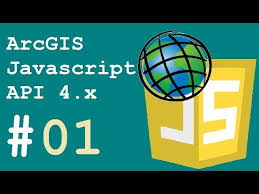
Course Overview
Training Course on Full-stack Web GIS Development with ArcGIS API for JavaScript
Introduction
Training Course on Full-stack Web GIS Development with ArcGIS API for JavaScript is designed to equip participants with the in-demand skills needed to build robust, interactive, and data-driven geospatial web applications. Leveraging the powerful ArcGIS API for JavaScript, along with modern web technologies, this program offers a comprehensive journey from front-end user interfaces to back-end data management and deployment. Participants will gain practical expertise in developing scalable, high-performance Web GIS solutions that integrate seamlessly with Esri's ecosystem, enabling advanced spatial analysis, compelling data visualization, and efficient mapping workflows for diverse industries.
The curriculum emphasizes a hands-on, project-based learning approach, ensuring participants not only grasp theoretical concepts but also develop tangible applications. With a focus on real-time data integration, cloud-native architectures, and responsive design, this course addresses the critical needs of organizations seeking to unlock the full potential of their geospatial data. By mastering the full stack of Web GIS development, attendees will be empowered to create innovative solutions that drive decision-making, enhance operational efficiency, and deliver rich user experiences in the rapidly evolving world of geospatial technology and digital transformation.
Course Duration
5 days
Course Objectives
- Master JavaScript Fundamentals for Web GIS development.
- Develop responsive and interactive web mapping applications using ArcGIS API for JavaScript.
- Integrate spatial data services from ArcGIS Online and ArcGIS Enterprise.
- Implement advanced spatial analysis functionalities directly within web applications.
- Design and build user-friendly interfaces with modern front-end frameworks.
- Understand and utilize server-side scripting for robust back-end GIS operations.
- Work with geospatial databases (e.g., PostGIS) for data storage and retrieval.
- Deploy full-stack Web GIS applications to cloud platforms.
- Incorporate real-time data streams into web mapping solutions.
- Apply best practices for performance optimization and security in Web GIS.
- Develop custom widgets and tools to extend ArcGIS API for JavaScript functionality.
- Utilize version control systems (e.g., Git) for collaborative development.
- Troubleshoot and debug Web GIS applications effectively.
Organizational Benefits
- Empowering teams with the ability to build custom geospatial applications leads to more informed and data-driven strategic decisions.
- Automate geospatial workflows and streamline data access, reducing manual effort and improving productivity across departments.
- Develop user-friendly web interfaces that make complex spatial data accessible to a wider audience, fostering better internal and external collaboration.
- Reduce reliance on third-party solutions by building in-house capabilities, optimizing resource allocation, and minimizing software licensing costs.
- Stay ahead of the curve by leveraging cutting-edge geospatial technology to create innovative products, services, and solutions.
- in employee development, fostering a highly skilled workforce proficient in modern geospatial and web technologies, leading to higher job satisfaction and retention.
- Build tailored applications that precisely meet unique organizational requirements, unlike off-the-shelf software.
- Implement robust security measures and maintain greater control over sensitive geospatial data within custom applications.
Target Audience
- GIS Professionals looking to transition into web development.
- Web Developers interested in adding geospatial capabilities to their skillset.
- Data Scientists and Analysts working with spatial data.
- Software Engineers seeking to specialize in location intelligence.
- Geospatial Analysts who want to build interactive mapping tools.
- Urban Planners and Environmental Scientists needing custom mapping applications.
- Project Managers overseeing geospatial technology initiatives.
- Anyone eager to build dynamic, data-driven web mapping applications.
Course Modules
Module 1: Introduction to Web GIS and JavaScript Essentials
- Understanding the Web GIS ecosystem and its architecture.
- Core concepts of HTML5, CSS3, and modern JavaScript (ES6+).
- Setting up the development environment (Node.js, npm, code editor).
- Introduction to Asynchronous JavaScript and Promises.
- Case Study: Building a static web page displaying basic map principles using HTML and CSS.
Module 2: ArcGIS API for JavaScript Fundamentals
- Exploring the ArcGIS API for JavaScript (v4.x) architecture.
- Creating and configuring 2D and 3D map views.
- Working with various layer types: FeatureLayer, MapImageLayer, TileLayer.
- Adding and styling graphics and symbols on the map.
- Case Study: Developing a simple web map to visualize population density using a FeatureLayer from ArcGIS Online.
Module 3: Interactive Maps and User Experience (UX)
- Implementing user interaction: pan, zoom, click events.
- Adding interactive widgets: Search, BasemapGallery, LayerList.
- Creating custom pop-ups and info windows for attribute display.
- Responsive design principles for Web GIS applications.
- Case Study: Designing an interactive hazard map with custom pop-ups for incident details and a search widget for locations.
Module 4: Spatial Data Management and Geospatial Operations
- Querying and filtering data from FeatureLayers.
- Performing client-side spatial analysis: buffering, measuring.
- Working with GeometryEngine for advanced geometric operations.
- Introduction to geospatial data formats (GeoJSON, KML, Shapefile).
- Case Study: Building a real estate application that allows users to query properties within a defined buffer zone.
Module 5: Server-Side Development with Node.js and Express
- Introduction to Node.js and npm for back-end development.
- Building RESTful APIs with the Express.js framework.
- Connecting to and interacting with geospatial databases (e.g., PostGIS).
- Handling user authentication and authorization for secure applications.
- Case Study: Developing a Node.js backend to serve custom spatial data from a PostGIS database to an ArcGIS API for JavaScript front-end.
Module 6: Advanced ArcGIS API for JavaScript Features
- Working with ArcGIS API for JavaScript tasks: Geocoding, Routing, Geoprocessing.
- Implementing data editing and feature creation tools.
- Integrating with ArcGIS Enterprise services (Map Services, Feature Services).
- Creating custom widgets and extending API functionality.
- Case Study: Developing a public reporting application where users can submit new incident locations and attribute data to a hosted feature service.
Module 7: Deployment, Performance, and Security
- Optimizing Web GIS application performance (caching, minification).
- Securing Web GIS applications (CORS, token-based authentication).
- Deployment strategies for cloud platforms (AWS, Azure, Heroku).
- Monitoring and debugging deployed applications.
- Case Study: Deploying a developed Web GIS application to a cloud platform and configuring secure access for users.
Module 8: Emerging Trends and Future of Web GIS
- Introduction to real-time GIS and WebSocket integration.
- Exploring Machine Learning (ML) and Artificial Intelligence (AI) in GIS.
- Overview of cutting-edge libraries and frameworks (e.g., WebGL, Three.js for 3D).
- Best practices for collaborative development using Git and GitHub.
- Case Study: Integrating a real-time data feed (e.g., live traffic updates) into an existing web map using WebSockets.
Training Methodology
- Instructor-Led Sessions: Clear explanations of concepts, best practices, and code demonstrations.
- Practical Coding Labs: Extensive hands-on exercises to reinforce learning and build practical skills.
- Individual and Group Projects: Opportunities to apply learned concepts to solve real-world geospatial challenges.
- Code Reviews and Feedback: Constructive critique to improve coding standards and application design.
- Q&A and Discussion Forums: Facilitating knowledge sharing and problem-solving among participants and instructors.
- Access to Learning Resources: Comprehensive course materials, code repositories, and supplementary readings.
Register as a group from 3 participants for a Discount
Send us an email: info@datastatresearch.org or call +254724527104
Certification
Upon successful completion of this training, participants will be issued with a globally- recognized certificate.
Tailor-Made Course
We also offer tailor-made courses based on your needs.
Key Notes
a. The participant must be conversant with English.
b. Upon completion of training the participant will be issued with an Authorized Training Certificate
c. Course duration is flexible and the contents can be modified to fit any number of days.
d. The course fee includes facilitation training materials, 2 coffee breaks, buffet lunch and A Certificate upon successful completion of Training.
e. One-year post-training support Consultation and Coaching provided after the course.
f. Payment should be done at least a week before commence of the training, to DATASTAT CONSULTANCY LTD account, as indicated in the invoice so as to enable us prepare better for you.