Training Course on Building Custom Widgets and Tools for Web GIS
Training Course on Building Custom Widgets and Tools for Web GIS is designed to equip participants with the essential skills and knowledge to develop custom widgets and powerful geospatial tools for Web GIS applications.
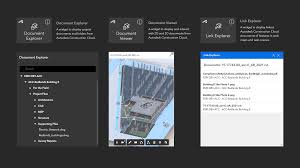
Course Overview
Training Course on Building Custom Widgets and Tools for Web GIS
Introduction
Training Course on Building Custom Widgets and Tools for Web GIS is designed to equip participants with the essential skills and knowledge to develop custom widgets and powerful geospatial tools for Web GIS applications. In today's rapidly evolving digital landscape, interactive maps and location intelligence are critical for data-driven decision-making across various industries. Participants will delve into the core concepts of Web GIS development, focusing on practical implementation using popular API's and open-source frameworks. By mastering the creation of tailored functionalities, attendees will unlock the full potential of their Web GIS platforms, enhancing user experience and streamlining workflows.
The curriculum emphasizes a hands-on approach, moving beyond out-of-the-box solutions to empower developers with the ability to create unique, high-performance Web GIS solutions. We'll cover everything from front-end JavaScript development to integrating with geospatial data services and APIs, ensuring a comprehensive understanding of the entire development lifecycle. Through real-world case studies and project-based learning, participants will gain practical experience in building scalable and user-friendly Web GIS applications that address specific organizational needs and drive innovation in the geospatial industry.
Course Duration
5 days
Course Objectives
- Master Web GIS architecture and its components.
- Develop interactive mapping applications using modern JavaScript frameworks.
- Design and implement custom Web GIS widgets for enhanced functionality.
- Integrate geospatial data APIs (e.g., Esri ArcGIS, OpenLayers, Leaflet) effectively.
- Utilize spatial analysis libraries to build advanced geospatial tools.
- Implement real-time data visualization and streaming GIS.
- Optimize Web GIS applications for performance and scalability.
- Apply responsive design principles for cross-device compatibility.
- Secure Web GIS applications and geospatial data.
- Debug and troubleshoot Web GIS development issues.
- Leverage cloud-based GIS platforms for deployment.
- Explore AI-powered GIS functionalities in custom tools.
- Develop user-centric interfaces for intuitive Web GIS experiences.
Organizational Benefits
- Enhanced Productivity: Streamlined workflows and automated tasks through custom tools.
- Improved Decision-Making: Access to tailored spatial analysis and visualization capabilities.
- Cost Savings: Reduced reliance on expensive proprietary solutions and external development.
- Competitive Advantage: Development of unique, cutting-edge Web GIS applications.
- Data-Driven Insights: Deeper understanding of geographic patterns and trends.
- Increased Innovation: Empowering in-house teams to create bespoke geospatial solutions.
- Better User Experience: Highly customized and intuitive mapping interfaces for stakeholders.
Target Audience
- GIS Developers looking to specialize in custom web solutions.
- Web Developers with an interest in geospatial technologies.
- Geospatial Analysts seeking to automate tasks and build custom tools.
- GIS Professionals aiming to enhance their programming skills.
- Data Scientists working with location-based data.
- IT Professionals supporting GIS infrastructure.
- Consultants providing Web GIS solutions to clients.
- Project Managers overseeing GIS development initiatives.
Course Modules
Module 1: Introduction to Web GIS and Core Concepts
- Understanding the evolution and architecture of Web GIS.
- Key components of a Web GIS application (client, server, data).
- Overview of popular Web GIS platforms and APIs (e.g., ArcGIS Online, OpenLayers, Leaflet).
- Introduction to front-end web technologies for GIS (HTML, CSS, JavaScript).
- Setting up the development environment for Web GIS.
- Case Study: Examining the architecture of a public-facing city planning Web GIS portal, identifying its core components and data flow.
Module 2: JavaScript Fundamentals for Web GIS Development
- Deep dive into JavaScript syntax, data types, and control flow.
- Working with the Document Object Model (DOM) for dynamic web pages.
- Asynchronous JavaScript and AJAX for data retrieval.
- Introduction to popular JavaScript libraries and frameworks relevant to GIS.
- Best practices for clean, maintainable JavaScript code.
- Case Study: Developing a simple web page that dynamically loads and displays a basic map using a public mapping API, demonstrating fundamental JavaScript interactions
Module 3: Working with Mapping APIs and Basemaps
- Integrating base maps from various providers (e.g., OpenStreetMap, Esri, Google Maps).
- Understanding coordinate systems and projections in web mapping.
- Adding and managing different map layers (vector, raster, feature layers).
- Customizing map appearance and user interaction (zoom, pan, pop-ups).
- Handling map events and callbacks for interactive experiences.
- Case Study: Building an interactive tourism map that allows users to switch between satellite and street basemaps and displays points of interest with custom pop-up information.
Module 4: Building Custom Widgets - The Basics
- Introduction to the concept of widgets in Web GIS applications.
- Designing widget user interfaces with HTML, CSS, and JavaScript.
- Developing basic interactive widgets (e.g., search, layer list, legend).
- Communicating between widgets and the map instance.
- Structuring widget code for reusability and modularity.
- Case Study: Creating a custom "Layer Visibility Toggle" widget for an environmental monitoring Web GIS, allowing users to turn different data layers on and off.
Module 5: Advanced Custom Widget Development and Data Integration
- Integrating external data sources (e.g., CSV, GeoJSON, KML, external databases).
- Performing client-side data filtering and visualization within widgets.
- Developing widgets for data input and editing (e.g., point creation, attribute update).
- Implementing charting and graphing functionalities within widgets for data insights.
- Connecting widgets to server-side geoprocessing services.
- Case Study: Designing a "Property Search" widget that takes user input (e.g., address) and displays relevant property information and its location on the map, integrating with a public property database.
Module 6: Developing Custom Geospatial Tools and Analysis Functions
- Introduction to spatial analysis concepts in a web environment.
- Utilizing client-side spatial libraries for basic analysis (e.g., turf.js).
- Building tools for measurement, buffering, and simple proximity analysis.
- Interacting with server-side geoprocessing services for complex analysis tasks.
- Visualizing analysis results effectively on the map.
- Case Study: Creating a "Buffer Analysis Tool" widget for a land-use planning application, allowing users to define a buffer zone around a selected feature and visualize affected areas.
Module 7: Performance Optimization, Security, and Deployment
- Strategies for optimizing Web GIS application performance (e.g., lazy loading, data compression).
- Securing Web GIS applications against common vulnerabilities.
- Authentication and authorization for protected geospatial services.
- Deployment strategies for Web GIS applications (web servers, cloud platforms).
- Monitoring and maintaining Web GIS solutions.
- Case Study: Optimizing a public transportation Web GIS for faster load times by implementing data caching and image sprite techniques, and discussing security considerations for user data.
Module 8: Emerging Trends and Future of Web GIS Customization
- Exploring AI and Machine Learning applications in custom GIS tools.
- Introduction to 3D Web GIS and virtual reality integrations.
- Leveraging real-time data streams and IoT in custom widgets.
- Trends in serverless architecture and microservices for Web GIS.
- Future of Web GIS customization and open-source contributions.
- Case Study: Discussing the potential for an "AI-powered Anomaly Detection" widget for a utility network, capable of identifying unusual patterns in sensor data and highlighting them on the map.
Training Methodology
- Instructor-Led Sessions.
- Hands-on Labs
- Project-Based Learning.
- Case Studies Analysis.
- Group Discussions and Peer Learning
- Live Coding Demonstrations
- Q&A Sessions
- Resource Sharing
Register as a group from 3 participants for a Discount
Send us an email: info@datastatresearch.org or call +254724527104
Certification
Upon successful completion of this training, participants will be issued with a globally- recognized certificate.
Tailor-Made Course
We also offer tailor-made courses based on your needs.
Key Notes
a. The participant must be conversant with English.
b. Upon completion of training the participant will be issued with an Authorized Training Certificate
c. Course duration is flexible and the contents can be modified to fit any number of days.
d. The course fee includes facilitation training materials, 2 coffee breaks, buffet lunch and A Certificate upon successful completion of Training.
e. One-year post-training support Consultation and Coaching provided after the course.
f. Payment should be done at least a week before commence of the training, to DATASTAT CONSULTANCY LTD account, as indicated in the invoice so as to enable us prepare better for you.