Training Course on Interactive Visualization with D3.js/Plotly (Python/R):
Training Course on Interactive Visualization with D3.js/Plotly (Python/R): empowers participants to master the art of custom web-based data visualization using industry-leading tools: D3.js for unparalleled control and flexibility in JavaScript, and Plotly for rapid development of interactive graphics in Python and R
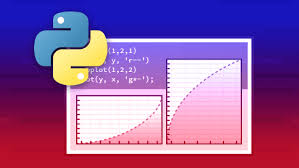
Course Overview
Training Course on Interactive Visualization with D3.js/Plotly (Python/R):
Introduction
In today's data-driven landscape, the ability to transform complex datasets into clear, compelling, and interactive visual stories is paramount. Traditional static charts often fall short in conveying nuanced insights or allowing deep exploration. Training Course on Interactive Visualization with D3.js/Plotly (Python/R): empowers participants to master the art of custom web-based data visualization using industry-leading tools: D3.js for unparalleled control and flexibility in JavaScript, and Plotly for rapid development of interactive graphics in Python and R. By bridging the gap between raw data and actionable insights, this program equips professionals with the skills to create dynamic dashboards and engaging data experiences that drive informed decision-making.
This hands-on course goes beyond basic charting, delving into advanced techniques for data storytelling, real-time visualization, and building highly customized, responsive visual interfaces. Participants will gain practical experience in data binding, managing complex datasets, implementing user interactions like filtering and brushing, and optimizing visualizations for performance. Whether you are a data analyst seeking to enhance your reporting, a web developer aiming to integrate powerful visuals, or a researcher looking to present findings with maximum impact, this course provides the essential knowledge and practical skills to become a data visualization expert.
Course Duration
5 days
Course Objectives
- Comprehend core D3.js concepts including selections, data binding, scales, and axes for declarative data-driven document manipulation.
- Develop the proficiency to design and implement a wide array of bespoke interactive charts and graphs from scratch using D3.js.
- Gain expertise in generating high-quality interactive plots and dashboards efficiently using Plotly in both Python and R environments.
- Incorporate sophisticated user interactions such as zooming, panning, filtering, brushing, and drill-downs for enhanced data exploration.
- Learn principles of effective data storytelling to create visualizations that communicate complex insights clearly and persuasively.
- Handle and visualize various data structures, including time-series, geospatial, and hierarchical data.
- Apply best practices for performance optimization to ensure smooth rendering and responsiveness with large datasets.
- Understand how to embed and integrate D3.js and Plotly visualizations into existing web development frameworks.
- Discover techniques for visualizing streaming data and building dynamic, live dashboards.
- Create responsive and accessible data visualizations that adapt seamlessly across different devices and screen sizes.
- Learn to effectively collaborate on data visualization projects, including version control and code sharing.
- Develop strong debugging skills specific to D3.js and Plotly environments.
- Explore emerging trends and advanced visualization patterns to remain at the forefront of the data visualization industry.
Organizational Benefits
- Empowering teams with the ability to quickly grasp complex data patterns leads to more informed and agile business decisions.
- Facilitates clearer and more impactful communication of data insights across departments and to external stakeholders.
- Reduces the time and effort required for manual data interpretation and reporting through automated, interactive dashboards.
- Fosters a data-driven culture, enabling organizations to extract deeper insights and respond faster to market changes.
- Visualizing performance metrics and trends allows for optimized allocation of resources and identification of areas for improvement.
- Enables the creation of engaging, data-rich content for marketing, reports, and public presentations, enhancing credibility.
- Equips internal teams with advanced visualization skills, minimizing reliance on external consultants for specialized projects.
- Encourages deeper data exploration and hypothesis generation, driving innovation within the organization.
Target Audience
- Data Analysts: Data Scientists
- Business Intelligence (BI) Developers.
- Web Developers
- Researchers & Academics
- Product Managers.
- UX/UI Designers
- Anyone Handling Large Datasets
Course Outline
Module 1: Introduction to Interactive Data Visualization & Web Fundamentals
- The power of interactive visualization for data storytelling and insight communication.
- Overview of D3.js and Plotly: strengths, use cases, and ecosystem.
- Web technologies refresher: HTML5, CSS3, and JavaScript essentials for visualization.
- Setting up the development environment: VS Code, Node.js, and relevant libraries.
- Case Study: Analyzing common pitfalls of static reporting vs. interactive dashboards in a business context.
Module 2: D3.js Core Concepts: Data Binding & SVG
- Understanding Data-Driven Documents (D3): Selections, Joins, and data binding.
- Working with Scalable Vector Graphics (SVG): shapes, attributes, and transformations.
- Creating basic D3.js elements: circles, rectangles, and text.
- Data loading and parsing: CSV, JSON, and external data sources.
- Case Study: Visualizing historical stock prices using D3.js line charts and basic interactivity.
Module 3: D3.js Scales, Axes & Basic Charts
- Quantitative and Ordinal Scales: mapping data to visual properties.
- Building dynamic axes and legends for clear interpretation.
- Developing fundamental chart types: bar charts, line charts, scatter plots.
- Adding tooltips and basic hover effects for enhanced user experience.
- Case Study: Creating an interactive D3.js bar chart for sales performance by region, allowing drill-down on specific territories.
Module 4: Advanced D3.js Visualizations & Interactivity
- Constructing complex layouts: tree maps, sunburst charts, force-directed graphs.
- Implementing sophisticated brushing and zooming techniques.
- Transitions and Animations: bringing data changes to life.
- Handling user events and responsive design for diverse screen sizes.
- Case Study: Building a hierarchical organizational chart with D3.js, enabling users to explore departments and employee relationships with interactive transitions.
Module 5: Plotly with Python for Interactive Graphics
- Introduction to Plotly Express and Plotly Graph Objects for Python.
- Creating a wide range of interactive charts: scatter, bar, line, pie, box plots.
- Customizing Plotly plots: styling, annotations, and subplots.
- Integrating Plotly plots into Jupyter Notebooks and web applications (Dash).
- Case Study: Analyzing customer churn rates using interactive scatter plots and heatmaps in Plotly (Python), allowing segmentation by demographics.
Module 6: Plotly with R for Statistical Visualizations
- Introduction to Plotly in R: plotly package for interactive statistical graphics.
- Converting ggplot2 plots to interactive Plotly visualizations.
- Building advanced statistical charts: histograms, density plots, violin plots.
- Creating interactive maps and geospatial visualizations with Plotly (R).
- Case Study: Visualizing epidemiological data (e.g., disease spread) on an interactive choropleth map using Plotly in R, with time-series animation.
Module 7: Customizing & Deploying Interactive Dashboards
- Combining D3.js and Plotly: strategies for integrating different visualization types.
- Building comprehensive interactive dashboards with multiple linked views.
- Techniques for handling and optimizing large datasets for web visualization.
- Deployment strategies: serving interactive visualizations on web servers.
- Case Study: Developing a unified marketing dashboard combining D3.js for custom network graphs of user journeys and Plotly for campaign performance metrics.
Module 8: Advanced Topics & Future Trends in Data Visualization
- WebAssembly (Wasm) for high-performance visualization.
- Introduction to other visualization libraries and frameworks (e.g., Vega-Lite, Observable).
- Principles of effective visual design and cognitive load.
- Ensuring accessibility and inclusivity in data visualizations.
- Case Study: Exploring a real-world project demonstrating advanced interactivity and performance optimization for a large-scale public data portal.
Training Methodology
This training course employs a highly interactive and practical methodology designed to maximize learning and skill acquisition. It integrates:
- Hands-on Coding Workshops: Extensive practical exercises and live coding sessions where participants build visualizations step-by-step.
- Real-world Case Studies: Analysis and development of solutions based on authentic datasets and business challenges.
- Instructor-led Demonstrations: Clear explanations of concepts reinforced with live coding examples.
- Interactive Discussions: Fostering a collaborative learning environment for sharing insights and troubleshooting.
- Individual and Group Projects: Opportunities to apply learned skills to comprehensive projects, culminating in a portfolio of interactive visualizations.
- Q&A and Troubleshooting Sessions: Dedicated time for addressing participant queries and resolving coding challenges.
- Best Practices and Design Principles: Emphasis on creating effective, aesthetically pleasing, and user-friendly visualizations.
Register as a group from 3 participants for a Discount
Send us an email: info@datastatresearch.org or call +254724527104
Certification
Upon successful completion of this training, participants will be issued with a globally- recognized certificate.
Tailor-Made Course
We also offer tailor-made courses based on your needs.
Key Notes
a. The participant must be conversant with English.
b. Upon completion of training the participant will be issued with an Authorized Training Certificate
c. Course duration is flexible and the contents can be modified to fit any number of days.
d. The course fee includes facilitation training materials, 2 coffee breaks, buffet lunch and A Certificate upon successful completion of Training.
e. One-year post-training support Consultation and Coaching provided after the course.
f. Payment should be done at least a week before commence of the training, to DATASTAT CONSULTANCY LTD account, as indicated in the invoice so as to enable us prepare better for you.