Dynamic Reporting with R Markdown/Jupyter Notebooks Training Course
Dynamic Reporting with R Markdown and Jupyter Notebooks Training Course is designed to equip learners with the practical skills to create reproducible, interactive, and visually engaging reports.
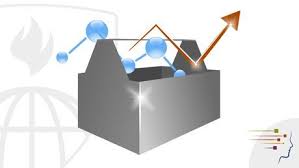
Course Overview
Dynamic Reporting with R Markdown/Jupyter Notebooks Training Course
Introduction
In today’s data-driven world, dynamic reporting has become an essential tool for analysts, data scientists, and business intelligence professionals. Dynamic Reporting with R Markdown and Jupyter Notebooks Training Course is designed to equip learners with the practical skills to create reproducible, interactive, and visually engaging reports. By leveraging the power of R Markdown and Jupyter Notebooks, participants will learn to streamline workflows, automate reporting tasks, and generate reports that integrate live code, outputs, and narrative text seamlessly.
This intensive, hands-on course emphasizes best practices in data visualization, real-time analytics, report automation, and storytelling with data. It provides learners with the tools and techniques to communicate insights effectively while enhancing productivity in both academic and business environments. Whether you are a data analyst, researcher, or developer, this course will empower you with the capabilities to transform static data into powerful, interactive documentation and dynamic dashboards.
Course Objectives
- Understand the fundamentals of reproducible research and dynamic reporting.
- Learn the structure and syntax of R Markdown and Jupyter Notebooks.
- Integrate live code, text, and visualizations into dynamic documents.
- Develop automated data reporting pipelines.
- Apply interactive visualizations using plotly, ggplot2, and matplotlib.
- Customize reports for HTML, PDF, and Word outputs.
- Implement parameterized reports for dynamic inputs.
- Create interactive dashboards using flexdashboard and voilà.
- Collaborate using version control and GitHub integration.
- Apply data storytelling techniques for better audience engagement.
- Optimize reports for scalability and real-time data updates.
- Use notebook extensions and advanced features for productivity.
- Conduct case studies and real-world project simulations.
Target Audiences
- Data Analysts
- Business Intelligence Professionals
- Academic Researchers
- Data Scientists
- Software Developers
- Statisticians
- Technical Writers
- Graduate Students in Data-Related Fields
Course Duration: 5 days
Course Modules
Module 1: Introduction to Dynamic Reporting
- Understanding dynamic vs. static reporting
- Introduction to R Markdown and Jupyter Notebooks
- Installation and setup of RStudio and JupyterLab
- Key components of report structures
- Benefits of dynamic documentation
- Case Study: Automating weekly sales reports
Module 2: Writing with R Markdown and Markdown Syntax
- Markdown essentials for text formatting
- Chunk options and inline code in R Markdown
- Embedding tables and images
- Using YAML headers for customization
- Output formats: HTML, PDF, Word
- Case Study: Research summary with multi-format output
Module 3: Jupyter Notebooks Essentials
- Introduction to cells: Markdown, Code, and Raw
- Visualizing data with matplotlib and seaborn
- Using %magic commands and keyboard shortcuts
- Notebook extensions for productivity
- Exporting and sharing notebooks
- Case Study: Exploratory data analysis of a public dataset
Module 4: Integrating Code and Visualization
- Using ggplot2 and plotly in R Markdown
- Matplotlib and bokeh in Python Notebooks
- Embedding dynamic charts
- Controlling plot dimensions and aesthetics
- Handling errors in live code
- Case Study: Dynamic financial dashboard
Module 5: Report Automation and Parameterization
- Building parameterized reports in R Markdown
- Scheduled reporting with R and Python scripts
- Workflow automation using knitr, rmarkdown, and cron jobs
- Using Papermill for notebook parameterization
- Emailing and archiving automated reports
- Case Study: Monthly marketing report automation
Module 6: Interactive Dashboards
- Introduction to flexdashboard and shinydashboard
- Creating dashboards with multiple tabs and filters
- Voilà for Jupyter dashboard deployment
- Linking plots and filters
- Hosting dashboards on GitHub and Heroku
- Case Study: Customer satisfaction monitoring dashboard
Module 7: Collaboration and Version Control
- Integrating Git and GitHub with reports
- Best practices in version control for reproducible reports
- Commenting and collaboration in Jupyter and R Markdown
- Managing shared workspaces and access control
- Backup and sync strategies
- Case Study: Academic collaboration on a statistical report
Module 8: Capstone Project and Real-World Simulation
- Scoping and designing your final dynamic report
- Real-world project from dataset to report delivery
- Peer reviews and feedback integration
- Report presentation and versioning
- Submission in multiple output formats
- Case Study: Capstone project – NGO impact evaluation report
Training Methodology
- Hands-on coding exercises and walkthroughs
- Real-time demos and code-alongs
- Interactive Q&A and group discussions
- Project-based learning with real-world datasets
- Instructor-led sessions with recorded replays
- Personalized feedback on final capstone project
Register as a group from 3 participants for a Discount
Send us an email: info@datastatresearch.org or call +254724527104
Certification
Upon successful completion of this training, participants will be issued with a globally- recognized certificate.
Tailor-Made Course
We also offer tailor-made courses based on your needs.
Key Notes
a. The participant must be conversant with English.
b. Upon completion of training the participant will be issued with an Authorized Training Certificate
c. Course duration is flexible and the contents can be modified to fit any number of days.
d. The course fee includes facilitation training materials, 2 coffee breaks, buffet lunch and A Certificate upon successful completion of Training.
e. One-year post-training support Consultation and Coaching provided after the course.
f. Payment should be done at least a week before commence of the training, to DATASTAT CONSULTANCY LTD account, as indicated in the invoice so as to enable us prepare better for you.